Ergophone S 500
The „Ergophone S 500“ offers intelligent technology that convinces in its simplicity. Besides the excellent voice and audio quality and the consistently ergonomics, the phone provides a number of security features that ensure reliable and flexible communications in emergencies. The phone is designed for connection to analog ports of PBXs. It do not need batteries or a power adapter.
Ergonomics
Compact, thin and modern in design, uncompromising ergonomic to use: The phone combines intelligent technology with simple operation. The phone is designed to take into account the physical, sensitive and intellectual capabilities of people more than the average phone.
Emergency communication
Just a quick and flexible emergency communication ensures a needs-based assistance.Quick configuration
The configuration of the phone can be done via phone menu or web browser. Using SD card, the settings can be transferred to other phones.
Connection conditions
The phone is suitable for connection to analog ports of telephone systems. It can be operated without AC adapter, if the PBX provide 5 mA in sleep mode without recognize the state „off hook“. If the recognition of the busy state of the system is set sensitive, the operation is only possible with the original AC adapter (accessories).
The „Ergophone S 500“ can be connected to a port of the telephone system as the main phone. Only in special cases another phone can be operated in parallel.
The „Ergophone S 500“ can be connected to a port of the telephone system as the main phone. Only in special cases another phone can be operated in parallel.
Product-Datasheet
Resident emergency call
Wired emergency call
A special variant of the phone allows the use of wired alarm triggers such as a pear switch or cord pull switches.
Ergophone has no wired pull and pear switches in the program. Please use commercially available switches.
Ergophone S 500 with contact input and pear switch connection
As many as desired cord pull switches can be connected to the contact input. Additionally a pear switch can be connected to the western socket on the backside of the phone.
Product-Datasheet
Further information:
Emergency call via key
Via the red emergency call key emergency calls can be sent to programmed telephone numbers. An emergency call is accepted actively by pressing the key 5 at the receiver phone. The emergency phone automatically switches to hands-free operation.
Alternatively, the telephone can send the emergency call via the PBX to a server, which takes over the alarm management.

Further information:
Special care-functions